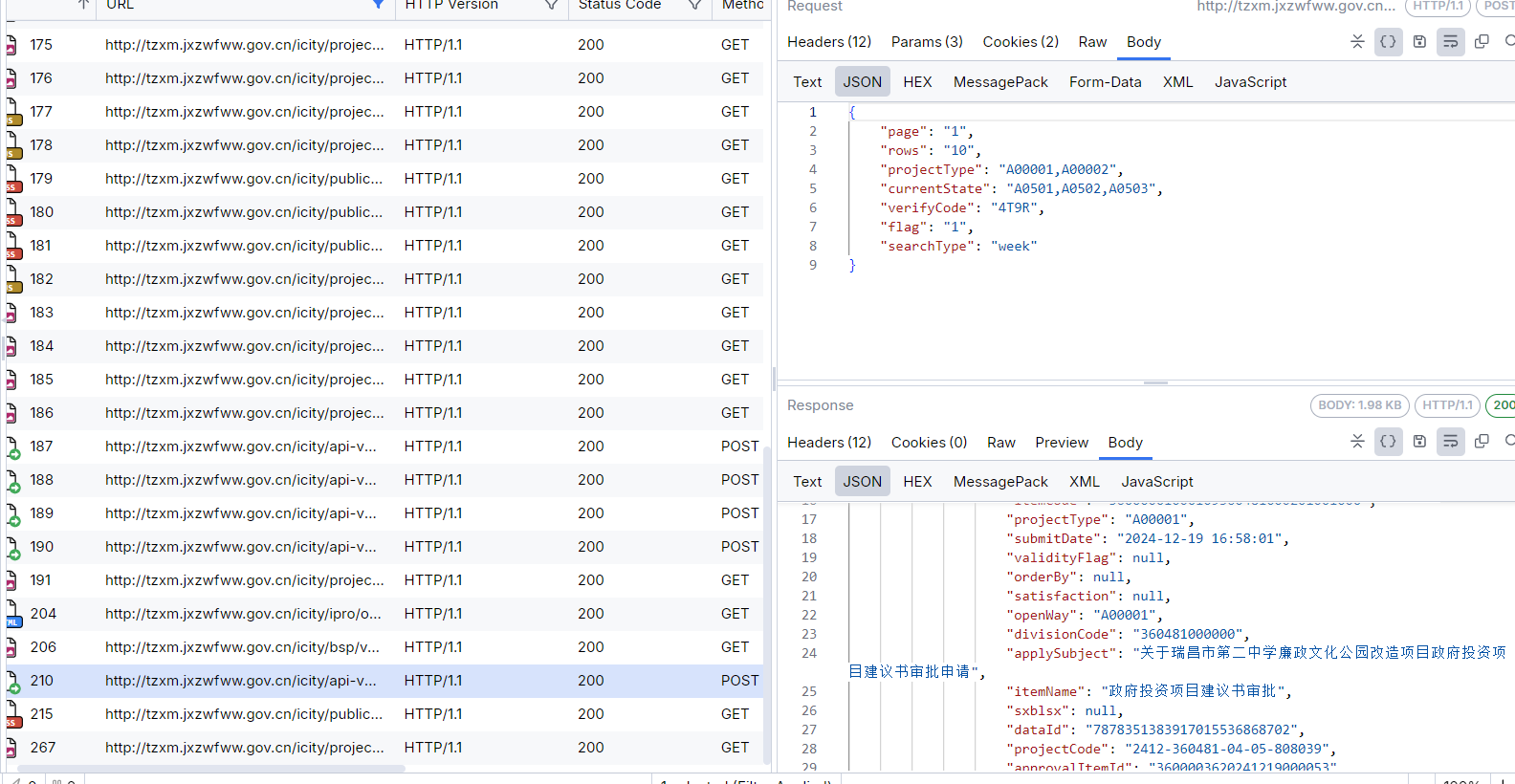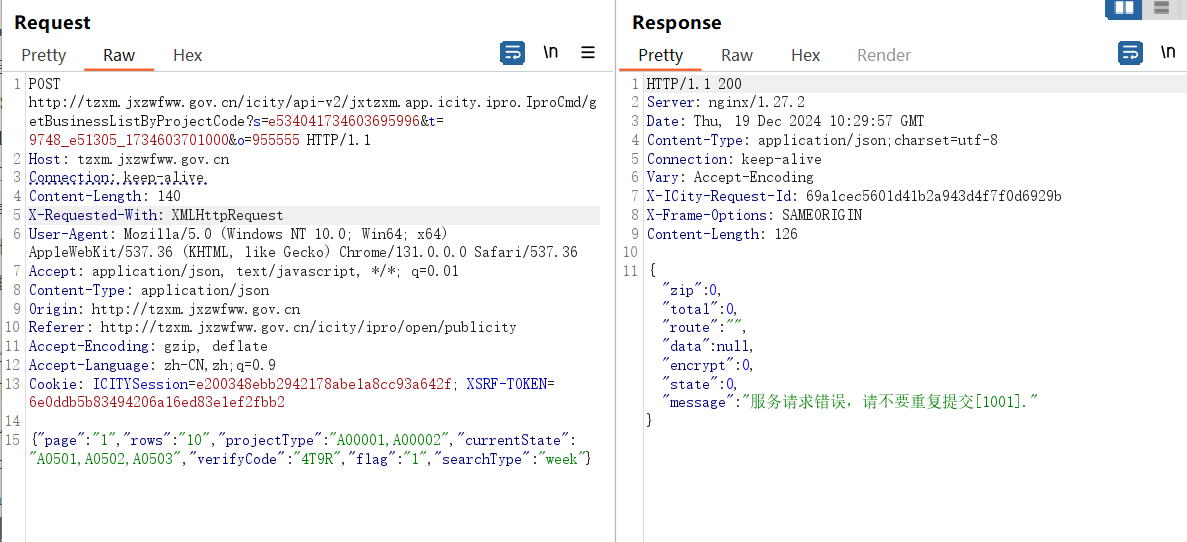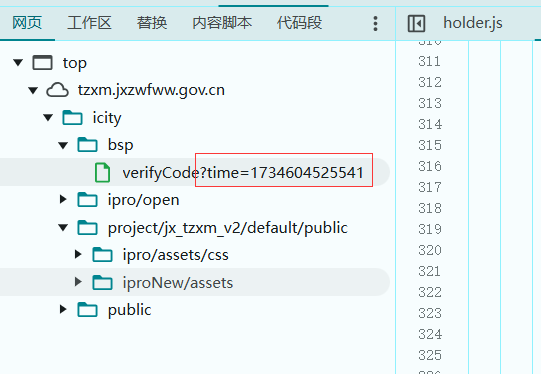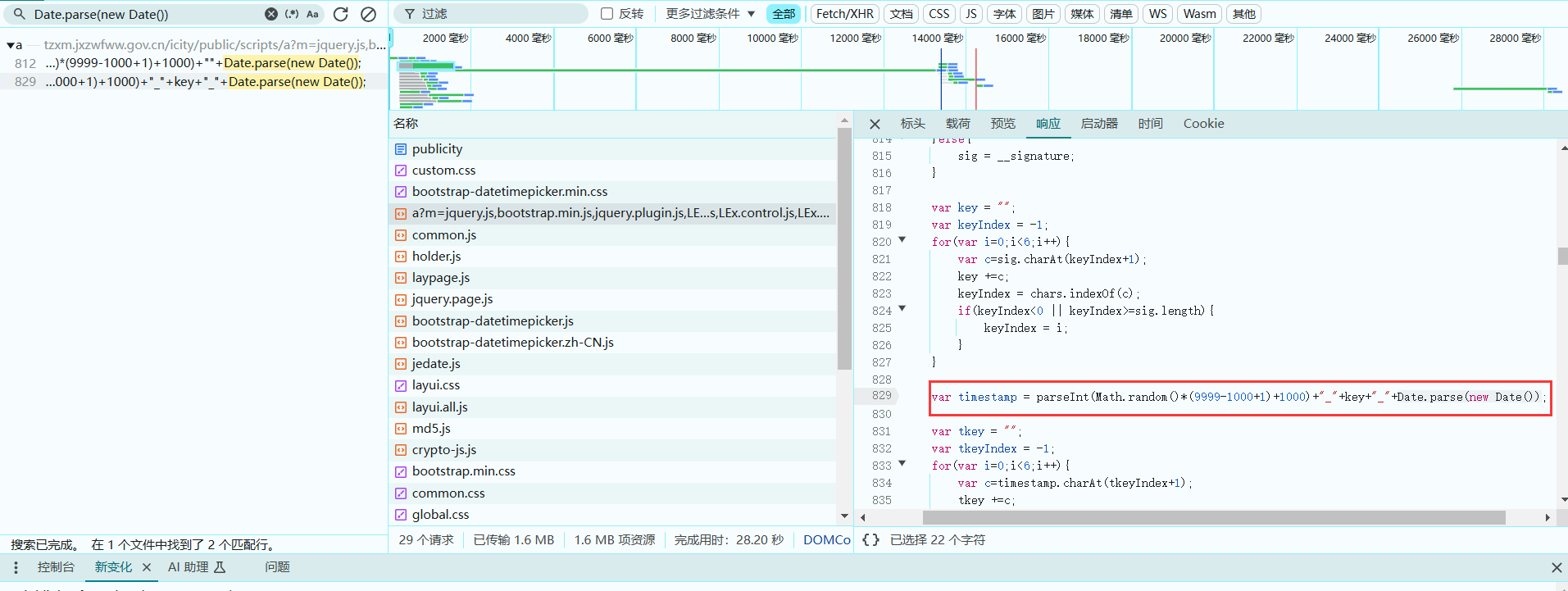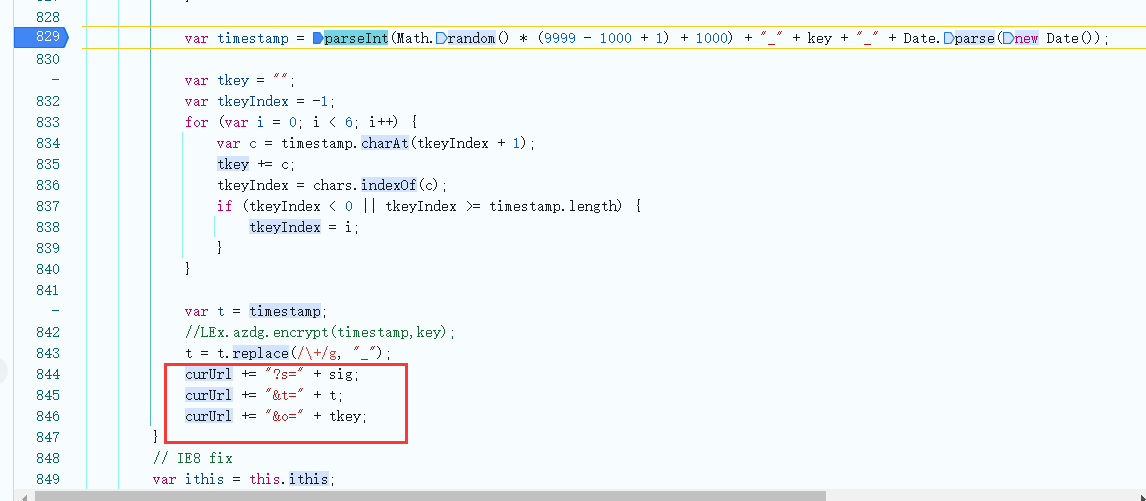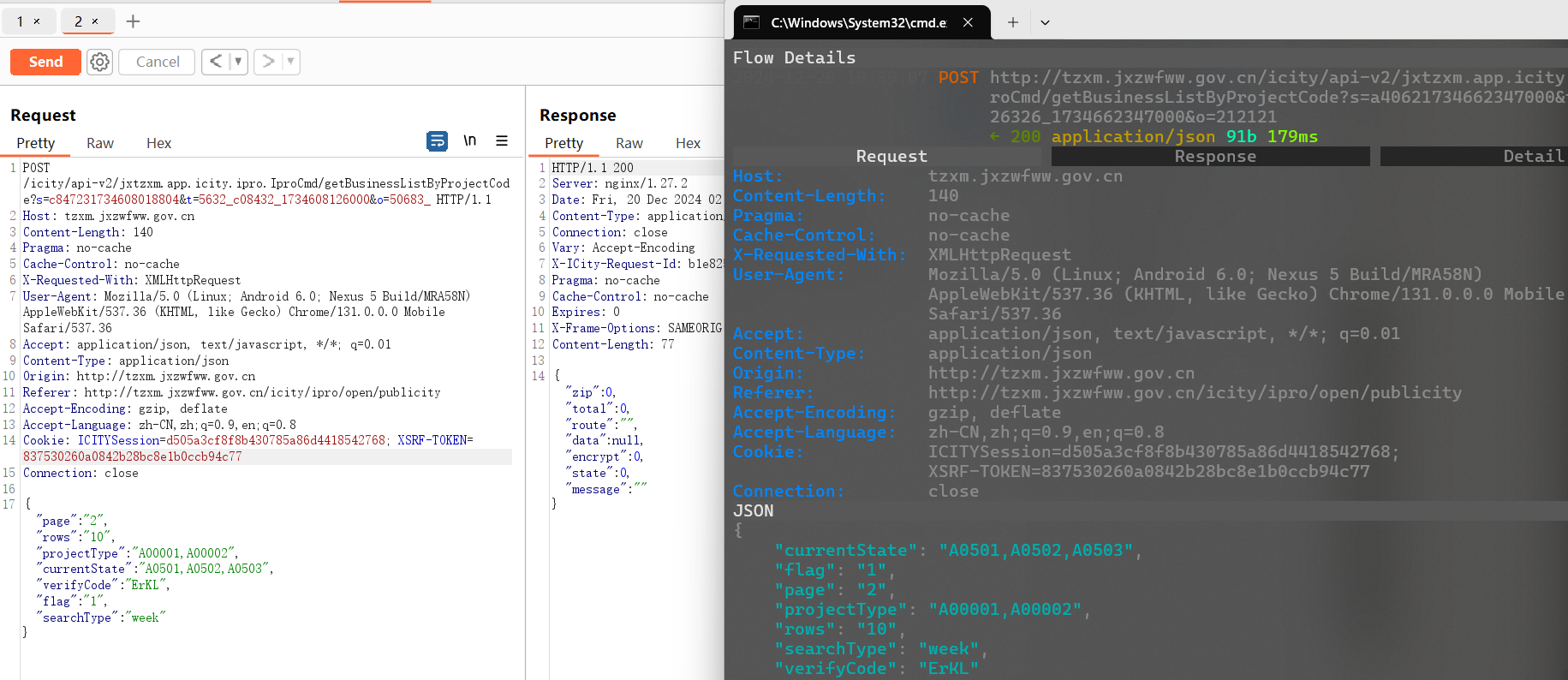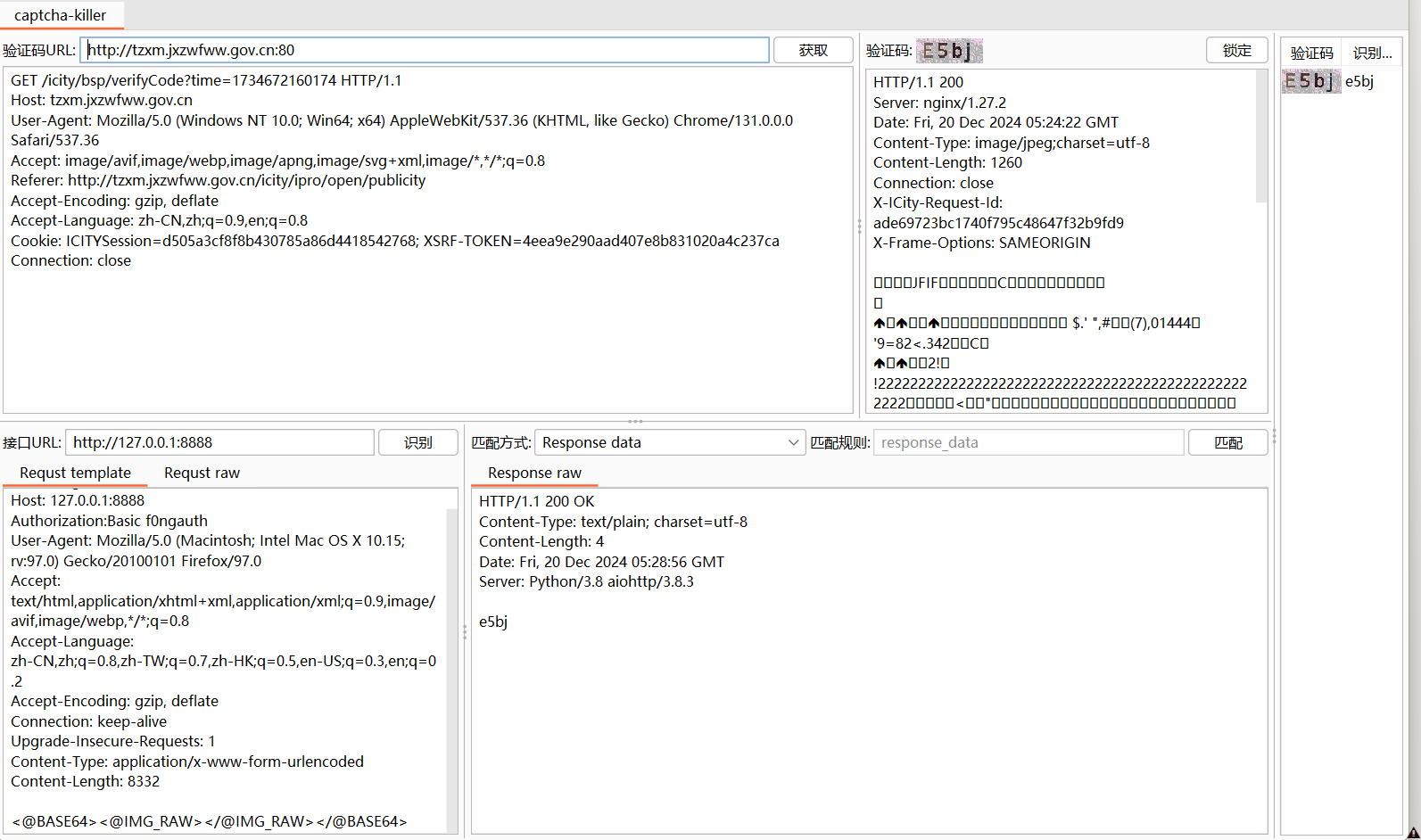1
2
3
4
5
6
7
8
9
10
11
12
13
14
15
16
17
18
19
20
21
22
23
24
25
26
27
28
29
30
31
32
33
34
35
36
37
38
39
40
41
42
43
44
45
46
47
48
49
50
51
52
53
54
55
56
57
58
59
60
61
62
63
64
65
| import base64
import json
import requests
from mitmproxy import http
def request(flow: http.HTTPFlow) -> None:
if flow.request.pretty_url.startswith("http://tzxm.jxzwfww.gov.cn/icity/api-v2/jxtzxm.app.icity.ipro.IproCmd/"):
data = {"group": "zzz", "action": "test", "param": ""}
res = requests.post("http://127.0.0.1:12080/go", data=data)
res_json = json.loads(res.text)["data"]
data_json = json.loads(res_json)
print("Received data:", data_json)
sig = data_json["sig"]
t = data_json["t"]
tkey = data_json["tkey"]
new_url = flow.request.pretty_url.split('?')[0]
new_url += f"?s={sig}&t={t}&o={tkey}"
code_res = requests.get(f"http://tzxm.jxzwfww.gov.cn/icity/bsp/verifyCode?time={t}")
url = "http://127.0.0.1:8888/reg"
headers = {
"Authorization": "Basic f0ngauth",
"User-Agent": "Mozilla/5.0 (Macintosh; Intel Mac OS X 10.15; rv:97.0) Gecko/20100101 Firefox/97.0",
"Accept": "text/html,application/xhtml+xml,application/xml;q=0.9,image/avif,image/webp,*/*;q=0.8",
"Accept-Language": "zh-CN,zh;q=0.8,zh-TW;q=0.7,zh-HK;q=0.5,en-US;q=0.3,en;q=0.2",
"Accept-Encoding": "gzip, deflate",
"Connection": "keep-alive",
"Upgrade-Insecure-Requests": "1",
"Content-Type": "application/x-www-form-urlencoded"
}
if isinstance(code_res.content, bytes):
encoded_data = base64.b64encode(code_res.content).decode('utf-8')
elif isinstance(code_res.content, str):
encoded_data = base64.b64encode(code_res.content.encode('utf-8')).decode('utf-8')
else:
raise ValueError("不支持的数据类型进行Base64编码")
data = encoded_data
headers["Content-Length"] = str(len(data))
response = requests.post(url, headers=headers, data=data)
Code = response.text
request_body_dict = flow.request.json()
request_body_dict["verifyCode"] = Code
flow.request.text = request_body_dict.__str__()
flow.request.url = new_url
|